As an Amazon PPC advertiser, keywords are one of your most powerful weapons.
Why? Simple. They allow you to control who sees your adverts, and better target exactly the right kind of shopper across each stage of the buyer journey.
That means they’re essential for improved budget control, conversions and of course, maximising ROI.
What are Amazon Keyword Match Types?
Not all keywords are created equally. Different customer searches will necessitate a different type of ad being shown.
How the search is phrased will also impact on which ad is shown, or none at all.
To help you better control when and to whom your ads are shown, a number of keyword match types can be used.
It may be helpful to think of a match type as an instruction. It says to Amazon, “when this word or phrase is used in this way, show this ad” (or conversely – don’t show this ad. More on that later).
Keyword match types help you to refine your ad campaigns and better determine the kinds of search terms that trigger your ads to appear.
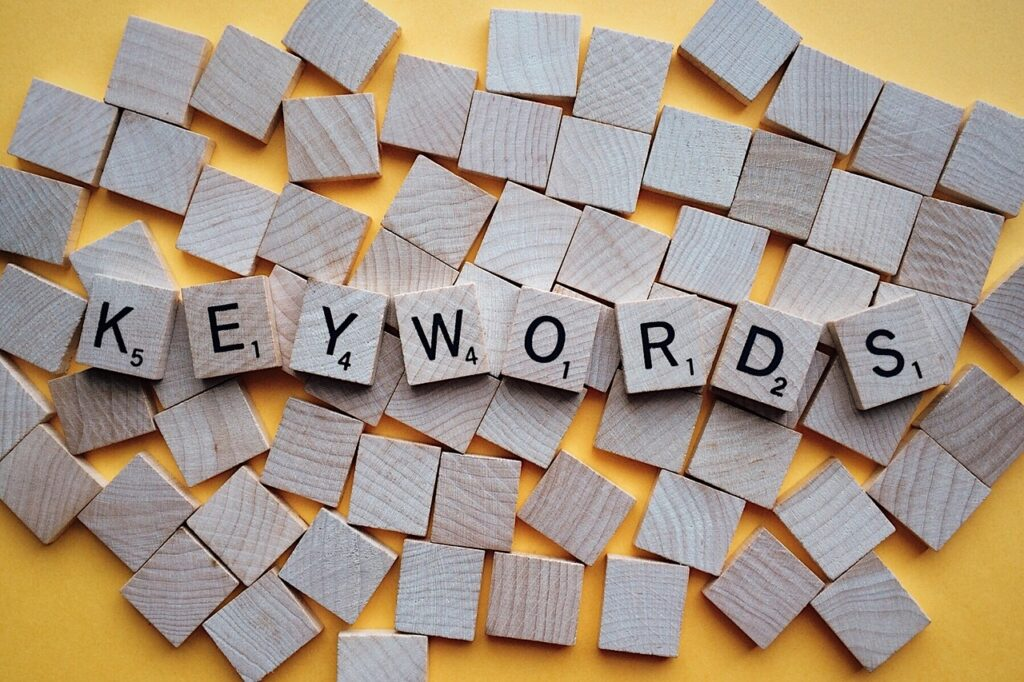
Because they also tell the Amazon advertising platform when not to show your ads, they can have a huge impact on how relevant your ads are to shoppers, how much money you’re wasting showing ads to people with low intent and how many clicks and ultimately sales you’re generating.
Different Amazon match types bring different results. In this article, we’re going to focus on three of the most commonly used:
- Broad Match
- Phrase Match
- Exact Match
The Different Keyword Match Types
Broad Match
This match type is, as the name suggests, the broadest of all of the match types – and that’s because it’s the least prescriptive.
With a broad match keyword, your ad will show if the Amazon user searches for that keyword term or something similar. That something similar could be a search term that also includes a different word, the plural or singular of that keyword, a synonym of the keyword or some other variation of it.
How They Work
A broad match keyword tells Amazon that your ad should appear if a search user uses that word(s) or something similar.
It can also appear when the keyword terms are used along with additional words that you haven’t specified. Because this type of keyword is the least specific, you should set a lower bid than you would for the same keyword used as an exact match within your PPC campaign.
When to Use Them
Because broad match keywords don’t need to match shopper search queries exactly, you should use them when you want to target a broader group of prospective clients.
Use this when very precise keyword targeting is less important but growing awareness and campaign reach matters.
Pros
- Broad match keywords are an effective way to reach a large audience.
- The broad match type is a tried-and-tested way to increase visibility and generate awareness.
- You’ll usually pay less per click for broad match keywords than you will for more specific targeting, such as the exact match type.
- Because they cost less but generate a larger number of impressions, broad match keywords are good for testing new additions to your keyword targeting strategy.
Cons
- Attribution information may not be as useful to your campaign as the data generated by other match types, as the search term and keyword don’t need to be an exact match.
- As they are less precise, there is a danger that you may be wasting some of your budget by appearing for irrelevant customer searches.
Examples
Example of a broad match type keyword: dog bed
Your ad will be triggered by close variations such as: doggy bed, puppy dog bed, dog beds, bed for dogs.
Your advert won’t show for: large pet blanket.
Phrase Match
A phrase match keyword is much more specific than the broad match type.
Your keyword must be contained in full within customer search queries.
What’s more, your keyword must be used in the exact same word order as you specify in your ad group for your ad to show.
How They Work
Phrase match type keywords tell Amazon that the search query must contain your keyword phrase in the same way you’ve written it.
Your advert will only show if that exact same sequence of words, used in exactly the same order, appears somewhere in the customer search query.
The search query may also contain other words either before or after your phrase match keyword, but those other words and phrases shouldn’t come between your specified phrase match term and ‘break’ up that phrase.
When to Use Them
As we’ve just seen, broad match keywords should be used when you want to create wide-scale visibility.
In contrast, phrase match keywords should be used when more precise targeting is a priority.
Pros
- Phrase match keywords are a good way to ensure that your ads are showing for relevant keyword searches, as the customer must use the exact phrase, in the order you specify for your ad to show.
- Because they increase relevance, this type of keyword match type can also help to cap wasted spend by eliminating some of the most irrelevant impressions.
- This type of keyword match can also bolster your keyword research efforts by revealing new keyword variations that could be introduced to your ad groups.
Cons
- Because this is a more specific match type, it won’t generate the same volume of impressions as the more general broad match.
- While relevancy is increased, this comes at a cost. Phrase match keywords are typically more expensive than a loose match alternative such as broad match keywords.
Examples
Examples of a phrase match keyword: orthopaedic desk chair.
Your ad will be triggered by search terms that contain the keyword in the same order as you’ve specified it: black orthopaedic desk chair, orthopaedic desk chair for home office, cheap orthopaedic desk chair for office.
Your advert won’t show for: buy desk chair orthopaedics.
Exact Match
Exact match keywords are, as the name indicates, very precise. They allow for much more precise targeting because the Amazon shopper must replicate the keyword exactly when inputting their search query.
How They Work
Exact match types are very prescriptive and very specific. Adding an exact match keyword to your campaign signals to Amazon that your advert should only show for searches that contain that keyword in precisely the same order as you have given.
Plurals of the keyword will also trigger your ad to show, but synonyms will not.
For this reason, exact keywords ensure a high degree of relevance.
When to Use Them
Because exact match keywords tightly control when adverts appear, you should use them for very precise product targeting.
Pros
- Exact match keywords allow for very precise targeting.
- Because searchers must enter a direct match of this keyword, relevance is high.
- Very defined targeting means that this type of keyword should be amongst the best converting across your ad groups.
- Attribution is easier than with other match types, as there is no uncertainty or ambiguity around the search term.
Cons
- Unlike some of the other match types, exact matches won’t help your keyword research efforts. That’s because the exact keyword must be used by the search users.
- As it’s more targeted, the cost of using an exact keyword within your ad campaign will be higher than broad or phrase match options.
Examples
Examples of a phrase match keyword: baby blanket
Your ad will be triggered by the exact keyword only, plus plurals: baby blanket, baby blankets, babies blankets.
Your advert won’t show for: small baby blanket.
Choosing the Correct Match Type
If you’re running a manual campaign, it’s important that you understand the different match types and how they work.
Knowing when to use each type of keyword match, and what results they’re likely to generate, means you can then drive better performance from your campaign.
It’s also important for budgeting purposes, as the more exact keyword matches will cost more than the general broad match option.
However, the more specific keywords will also convert at a higher rate as they are more finely targeted, so your ROI on that spend will be greater too.
When you manually introduce keywords to your ad campaigns, you’ll be able to specify the type of match you’d like to set from the drop down menu.
Keep in mind that you can create additional ad groups inside your Amazon Sponsored Products campaign at any point, so you can bring in additional keyword match types as and when needed.
A good rule of thumb is to use each type of keyword match across your campaigns. The reason for that is they all fulfil a different purpose:
- Having broad match keywords gives you a much wider reach, so you can build awareness and visibility across a much wider group of Amazon shoppers. It makes sense to use this type of match when your product is newly launched, and awareness is low.
- The phrase match keyword allows you to hone in on your desired audience and refine your targeting to reach a more specific group of shoppers. It isn’t too tightly targeted however, so this type of match type is very useful for keyword research as it will help you to uncover new search terms being used by Amazon’s shoppers.
- Finally, for very tightly targeted ads which have a higher chance of converting but will be shown to a smaller cohort of shoppers, you’ll choose exact match keywords. These will be your best converting keywords so choose those that you know generate sales and have an ACoS within acceptable parameters.
As with any aspect of managing your Amazon advertising, it’s advisable to set aside time to regularly review your data, identify opportunities for improvement and root out wasted spend.
Broad Match Modifiers

As we’ve seen above, broad match keywords are the most general of your match types. However, there’s also a second type of broad match keyword that you may not be aware of; broad match modifiers or broad+.
This subset of broad match allows you to add a modifier to any broad match keyword, so that it functions both as a broad match and an exact match.
If you were to use +girls t-shirt (with +girls being the modifier) the modifier tells Amazon that your ad should be served only when girls is used in the search term.
At the same time, t-shirts continue to act as a broad match so your advert will show searches such as girls tee and small t-shirt for girls.
Negative Match Types
There’s another important keyword type to consider when building out your ad campaigns: negative keywords.
While the other match types instruct Amazon when you want your ads to show, negative keywords perform the opposite function. They tell Amazon when not to show your adverts.
Negative keywords are vital for budget management because they filter out clicks that aren’t likely to generate a sale.

That could be because the click comes from a shopper searching for a product similar to yours but isn’t something you actually sell. Or, because of a double meaning behind a keyword.
If you sell wine glasses for example, but the shopper is searching for reading glasses, there’s a low level of intent.
Using negative keywords prevents your ad from showing to that shopper, so there’s no danger of an accidental click and no money wasted on a search unlikely to generate a sale.
There are two negative match types:
- Negative phrase match: Your advert won’t show if a specific phrase is used in a search, including if that phrase includes a plural or a spelling mistake.
- Negative exact match: A negative exact match means your ad shouldn’t show if the search phrase exactly matches. You can specify negative keywords at ad group or campaign level.
Automatic Campaign Targeting Match Types
If you’re running an Automatic Campaign, different keyword match types apply. They are:
Close Match
Close match keywords will serve your ads when a shopper enters a search term that is closely related to your own products.
If you sell candles, a close match would be a search for things like candle gift sets, fragranced candles, and vanilla scented candles.
Loose Match
Loose match keywords mean your ad is served when a shopper enters a search term for a broadly related product.
For the candle company, that means searches for things like home fragrance could trigger your ads.
Substitutes
This type of match will serve your adverts to shoppers looking at products like your own.
Often this would be a competitor product or brand, where your item could be substituted instead.
If you sell Nike trainers, this could mean your ad is served to shoppers looking at Adidas footwear, for example.
Complements
Complements matches trigger your ads to display to shoppers browsing the product pages of items that are complimentary to your own.
For example, if you sell loose leaf tea or coffee beans, a shopper looking at a new kettle may see your ads.
Getting Started
Mastering keyword match types is one of the best things you can do to improve your campaign’s performance on Amazon.
The ClearAds team has a deep understanding of different keyword match types and their impact on important campaign metrics such as impressions, conversions and cost of sale.
To find out more, get in touch with our team today.




